
Home List your patent My account Help Support us
Portable computer — Great idea for your StartUp
[Category : - SOFTWARES- Computers and computer accessories ]
[Viewed 1797 times]
INVENTION DESCRIPTION
G06F 15/00; G06F 3/01; G06F 3/0488; G06F 3/0487
Portable computer (options) and the method to use portable computer touch sensors
The invention relates to electronic devices and can be used as a personal computer: tablet multimedia computer, e-book, smartphone, e-notebook.
Analog is the usual multimedia tablet computers (tablets) which have a case with a built-in electronic computing device, display, touch screen, and frames around the display with a touch screen. These frames have a practical purpose – serve as a place to hold the tablet with one hand or hands. For example, in Samsung Galaxy Tab S4 (2018), the perimeter frames are 11.5 mm, and in iPad Pro 11 (2018) the width of the frames is 6 mm. Extremely small frames do not allow the user to hold the tablet, or when the tablet is taken into hand/hands, the user can spontaneously click on the touch screen, virtual touch buttons in the touch-sensitive graphical user interface. Large frames around the display have no aesthetic appeal, small – do not allow the user to conveniently hold the tablet.
There is a problem – the inability of users to use tablets with "frameless" displays.
The task is to create a portable computer with at least three frames around the display that will have a value of 0.1 to 7 millimeters and/or at least two display planes and the screen will be curved/rounded, which will be able, when held in hand/hands, to provide the user with a comfortable interaction with the graphical user interface.
The task is solved by the fact that a portable computer having a case in which an electronic computing device, a display, a touch screen are mounted, according to the proposed solutions, contains: at least one additional touch screen on the back side of the case, connected by a flexible flat cable to the motherboard of the electronic computing device.
This portable computer at least on two planes of a case can accommodate additional touch sensors.
The components of an electronic computing device and at least one battery can be located compactly near one side of the case in a portable computer. This variant of portable computers can be used for electronic books and light tablet computers production.
The problem is also solved by the fact that in a portable computer having a case in which an electronic computing device, a display, a touch screen are mounted, according to the proposed solution, at least three frames around the display have a value of 0.1 to 7 millimeters and/or at least two sides of the display and screen are curved/rounded, and on the opposite side of the case, touch sensors are embedded in the rear plane and connected by a flexible flat cable to the motherboard of the electronic computing device.
At least two sides of the computer case can accommodate additional touch sensors.
The touch sensors may be located on the back side, at least at two brinks, or distantly at least two brinks, or perimeter strip, or may occupy the entire rear side, or occupy an area in the center of limited form of rectangle, or located on the back side in at least two corners.
The components of an electronic computing device and at least one battery can be compactly located near one side of the case in a portable computer.
The task is also solved by the fact that the portable computer which has a case in which an electronic computing device, a display, a touch screen are mounted, according to the proposed solution, contains at least two touch planes of the case, and at least one third of the touch sensors are placed on each of them, which are connected by a flexible flat cable to the motherboard of the electronic computing device.
The components of an electronic computing device and at least one battery can be compactly located near one side of the case in a portable computer.
The task is also solved by the fact that a portable computer that has a chassis capable of bending is comprised of at least one location in which an electronic computing device is mounted, and also has a flexible display and a flexible touch screen, according to the proposed solution contains an additional at least one touch screen or a flexible touch screen, or touch sensors on the back of the case, and/or contains at least two side planes with touch sensor/sensors connected by a flexible flat cable to the motherboard electronic computing device.
A portable computer can be represented by multimedia tablet computer, e-book, smartphone, electronic notebook.
An electronic computing device consists of a motherboard, a processor, internal memory, RAM. Additionally, an electronic computing device may have a graphics processor (video card).
The electronic computing device is powered by a battery, when is built into the case of a portable computer. The portable computer has a power supply that can charge the battery and can be powered by an electronic computing device from the power grid. In addition, a wireless charging module can be built into the case.
Input devices have touch screen and/or touch sensors, buttons and/or touch buttons. Also, the input devices may be a microphone, at least one digital camera.
Information output devices: display, at least one speaker. The information output device may be an LED indicator.
Touch sensors and touch screens can be made on any modern technology, such as capacitive or resistive, infrared, or acoustic technology, or vector pressure measurement technology. It's best to use capacitive touch sensors and touch screens. Touch sensors on a side planes and on a rear plane can be made in the form of touch screens.
Touch sensors can be placed in rows and form grids. At the sides of the case, touch sensors can be placed on at least one side, preferably two to three, and it is desirable that a number of touch sensors should be located at the junction of the plane and the rear and/or the front of the case. Touch-side planes can have the form of small touch screens, each with its own flexible flat cable.
The touch screen is a grid of touch sensors. In addition, single touch sensors can form sensor grids.
The display can be made by E-ink, LCD technology (TN, IPS, PLS, VA, MVA and PVA), OLED display (AMOLED, super AMOLED, Pholed, Thioled and OLED) or by others.
The display can have a non-standard structure – have apertures for a digital camera, sensors.
A portable computer may have a protective glass.
The display may not have a frame, that is, have at least two brinks of the display and the screen that will be curved/rounded like a Samsung Galaxy S8 smartphone.
The motherboard may be connected to the main digital camera which is located on the back of the case of the portable computer and/or the front digital camera, which is located on the front of the case. Additionally, each digital camera may have its own LED. The main/front digital camera can be hid in the groove of the case and be able to hang on/off as needed.
A portable computer may have a SIM card slot and/or a memory card slot.
A portable computer can have the following communication standards: 2G GSM, 3G UMTS, 3G TD-SCDMA, 4G FDD LTE, 4G TDD LTE.
A portable computer may have Bluetooth, Wi-Fi, and GPS modules.
A portable computer has a USB Type-C or micro-USB connector, and can have an audio jack of 3.5 mm.
In addition, the device may have an NFC module, a wireless charging module, a fingerprint scanner, or a fingerprint scanner under the screen.
A device may have a water-and dust-proof case.
A portable computer can be equipped with the following sensors: gyroscope, heart rate monitor, accelerometer, barometer, geomagnetic field sensor, hall sensor, diaphragm sensor, pressure sensor, proximity sensor, RGB sensor, lighting sensor.
The groove for the touch pen (stylus) can be made in the case.
A hookup for connecting the keyboard can be output to the plane of the case. The groove/grooves for the keyboard can be made on the plane of the case.
The proposed solution is based on the task of creating a method to use the sensors of a portable computer which will allow the use of portable computers with a minimum width of the frames around the display or portable computers without frames around the display, and provide the user a more comfortable interaction with the graphical user interface.
The second task is solved by the fact that the method of using a portable computer, according to the proposed solution, is that due to the working touch/ touches to the main touch screen, which transform by the main touch screen into electrical signals, interact with the touch graphical user interface of the portable computer, and due to the hand/hands touches to the case while holding the portable computer, that is, due to the holding touch, which transform by the additional touch screen or touch sensors on the back side of the case into electrical signals and/or transform by the side touch plane/planes with touch sensor/sensors into electrical signals, adjust the graphical user interface and/or visual information on the display of the portable computer under the options of holding the portable computer in the hand/hands of the user.
In this method, all the touches of the hands to the touch sensors of the portable computer are divided into working touches of the user and holding touches, and interact with the touch user interface by means of working touches, that is, electrical signals that are received from the main touch screen, and by means of holding touches, that is, based on electrical signals that are received from the additional touch screen or from the touch sensors on the back side of the case, and/or that are received from the side touch plane/planes with the touch sensor/sensors, adjust the graphical interface and/or visual information on the display of the portable computer to the options of holding the portable computer in the hand/hands of the user.
When the user holds a compyter in two hands and electric signals are received only from an additional touch screen or touch sensors on the back side of the case and/or sensors on the side planes of the case, then place the touch buttons of the user interface on the display near the touch areas of hands with sensors on the case of the portable computer, and working touch when interacting with the touch graphical interface is perceived on the entire area of the main touch screen.
When the user holds the portable computer in one hand and receives electrical signals from opposite sides of the case from the sensors on the back side and/or receive electrical signals from the sensors on opposite side planes of the case, then place the touch buttons of the user interface on the display near the place with a larger area of touch of the hand with the sensor/sensors on the case of the portable computer, and the working touch when interacting with the touch graphical interface is perceived on the entire area of the main touch screen.
When applying the above methods, matching the graphical interface to electrical signals from portable computer sensors can additionally receive electrical signals from the main touch screen which reflect a small area of touch in the area close to the brinks of the display, then the signals don't perceive, and the touch user interface buttons is left near the touch areas of the hands with the touch sensor/sensors of the case.
A portable computer can also be held in one hand in such a way that the thumb is placed on the main touch screen on the display. Then, the electrical signals from the additional touch screen or touch sensors on the back of the case are received and/or receive electrical signals from the side touch plane with touch sensor/sensors, and receive electrical signals from the main touch screen, analyze the touch areas of the hand with the sensors on the case, calculate the area holds a thumb over the display, based on the calculated data, due to the software, make changes to the touch user interface of the portable computer: do not perceive electrical signals from the holding area from the main touch screen, and/or shift the touch interface buttons and/or visual information from the holding area, or hide the touch buttons, and the working touch when interacting with the touch graphical interface is perceived on the entire area of the main touch screen, except for the holding area.
Also, a portable computer can be held in two hands in such a way that the thumbs are placed on the main touch screen on the display. Then, the electrical signals from the additional touch screen or touch sensors on the back of the case are received and/or received electrical signals from the side touch planes with the touch sensors, and receive electrical signals from the main touch screen, analyzing the touch areas of the hand with sensors on the case, calculating the areas holding thumbs up of the display, based on the calculated data, due to the software, make changes to the touch user interface of the portable computer: do not perceive electric signals from the holding area from the main touch screen, and/or shift touch interface buttons and/or visual information from the holding areas or hide the touch buttons, and the working touch when interacting with the touch-sensitive graphical interface perceived across the entire area of the main touch screen, except for the holding areas, and in the case of a detachment of the thumb of one of hands from the main touch screen, and when from the place of touch of this hand to the case of the portable computer receive electrical signals from additional touch screen or touch sensors on the back of the case and/or receive electrical signals from side touch planes with touch sensors, touch user interface buttons are placed on the display near the touch area of this hand.
When the user holds the portable computer in hand/hands, it can additionally interact with the touch user interface through the additional touch screen or touch sensors on the back of the case and/or side touch plane/planes with touch sensor/sensors.
The touch buttons of the graphical user interface shift during the holding touch can occur after a single or double working touch with at least one finger to the additional touch screen or touch sensors on the back side, or to the touch plane with touch sensor/sensors.
Touch buttons in the touch graphical user interface can be represented by icons, virtual folders, symbols on the keyboard, virtual buttons, virtual controls, hyperlinks, ect.
When calculating the holding area with a thumb on the display and changes in the interface take into account the information coming from the gyroscope.
Shifting the visual information from the holding area implies that the holding area is wrapped around widgets, text, windows, images, and other arrays of information.
The structure of a portable computer is explained by drawings.
Figure 1 shows the components of a portable computer in which the main touch screen has a frame of three millimeters wide, an additional touch screen is placed on the back of the case, and the side planes have touch sensors.
Figure 2 shows the components of a portable computer in which the display and main touch screen have two rounded/curved brinks, and an additional touch screen on the back of the case.
Figure 3 shows the components of a portable computer in which the main touch screen has a frame one millimeter wide, and touch sensors are located only on the sides of the case.
Figure 4 shows the components of a portable computer in which the main touch screen has three frames one millimeter wide, and one is six millimeters wide, and touch sensors are located on the back plane of the case.
Figure 5 shows two areas with touch sensors near two brinks, on the rear side of the case.
Figure 6 shows one area with touch sensors near the three brinks, on the back of the case.
Figure 7 shows two areas with touch sensors distantly at two brinks, on the back side of the case.
Figure 8 shows one area with touch sensors which is located along the perimeter strip near the brinks, on the back side of the case.
Figure 9 shows one area with touch sensors which is located along a perimeter distantly near the brinks on the back side of the case.
Figure 10 shows one area with touch sensors that occupy the entire area of the back plane of the case.
Figure 11 shows one area with touch sensors that occupy the center area, limited by the shape of a rectangle, on the the back side of the case.
Figure 12 shows two area with touch sensors, located in two corners, on the back plane of the case.
Figure 13 shows four zones with touch sensors which are located in four corners each, on the back plane of the case.
Figure 14 shows the components of a portable computer in which the components of the electronic computing device and at least one battery is compactly located near one brink and an additional touch screen on the back of the case.
Figure 15 shows the components of a portable computer in which touch sensors are located on the side planes and on the back of the case, and the back cover and the side planes of the portable computer case being one detail.
Figure 16 shows the components of a portable computer in which the case is capable of bending and having one fold area, and the display and the main touch screen are flexible.
Figure 17 shows the components of a portable computer in which the case is capable of bending and has two folds, and the display and main touch screen are flexible.
Features of the method of using a portable computer with an additional touch screen or touch sensors on the back of the case and/or touch planes with touch sensors are explained in the drawings.
Figure 18 shows the locations of user touches with the case while holding a compact portable computer (smartphone) in the upright position in one hand.
Figure 19 shows a compact portable computer (smartphone) held vertically with one hand, the touch user graphical interface buttons which are shifted to the place with the largest area of holding area with the displaced touch buttons located within the area of the working touches of the thumb.
Figure 20 depicts the locations of user touches with the case while holding a compact portable computer (smartphone) in an upright position, in two hands.
Figure 21 shows the locations of user touches with the case while holding a compact portable computer (smartphone) horizontally, in two hands.
Figure 22 shows the locations of user touches with the case while holding a portable computer in a horizontal position, in two hands.
Figure 23 shows a portable computer that is held horizontally with two hands, the touch graphic interface buttons (program shortcuts) are shifted to the holdings, and the displaced touch buttons are within the areas of the working touches of the thumbs.
Figure 24 shows a portable computer held in a horizontal position by two hands, the touch graphical interface buttons of the virtual keyboard are shifted to the places of holding area, and the touch buttons are shifted within the areas of working touches of the thumbs.
Figure 25 shows the locations of user touches with the case while holding the portable computer upright, in two hands.
Figure 26 shows the locations of user touches with the case while holding a portable computer in one hand, with the thumb placed on the main touch screen on the display.
Figure 27 shows a portable computer with a 2 mm width, which is held vertically in one hand, with thumb placed on the main touch screen on the display, the graphical interface of which is shifted from the holding area.
Figure 28 shows a portable computer with a 2 mm width, which is held in a horizontal position by the left hand, with thumb placed on the main touch screen on the display, the graphical interface of which is shifted from the holding area.
Figure 29 shows a portable computer with a 2 mm width, which is held horizontally in the right hand, with thumb on the main touch screen on the display, the graphical interface of which is shifted from the holding area.
Figure 30 shows a portable computer with a 2 mm width, which is held in a horizontal position with two hands, with the thumb placed on the main touch screen on the display, the visual information on the display which is shifted from the holding areas.
Figure 31 shows a flowchart of an algorithm for matching the touch graphical user interface with electrical signals from portable computer sensors.
Figures 1-4 and 14-17 show portable computers in a disassembled state, each of which consists of a display 1, a case with components of the electronic computing device 2, the main touch screen 3, and the rear back side.
Figure 1 shows a portable computer in which a main touch screen 3 is located on the display 1 mounted in the case with the elements of the electronic computing device 2. An additional touch screen is placed on the back of the case 3. The portable computer has side planes with touch sensor/sensors 5. The display 1 and the main touch screen 3 have an aperture for the front digital camera 6.
Figure 2 shows a portable computer in which the display 1 and the main touch screen 3 have two rounded/curved brinks, and an additional touch screen 4 is located on the back of the case. In the illustrated option, the side planes do not have touch sensors. In the display 1 and the main touch screen 3, ports 7 are made for the front digital camera.
Figure 3 shows a portable computer in which the display 1 and the main touch screen 3 are integral, since there is no front digital camera in this option. The portable computer has side touch planes with touch sensor/sensors 5, and a back cover 8 is located on the back of the case, no additional touch screen or touch sensors on the back plane.
A portable computer can have two parallel side planes with touch sensor/sensors, or four side planes, or three side planes, and the fourth side plane being commonplace and located on the side of a wider frame on the front side of the portable computer.
Figure 4 shows a portable computer in which the display 1 is integral and a 6 mm wide frame of the main touch screen 3 has an aperture for the front digital camera 6. A back cover with touch sensors 9 is provided on the back of the case.
Figures 5-13 show the options of touch sensors placement on the back cover 9. A portable computer may have one, two or four areas with touch sensors 10. The touch sensors areas 10 in figure 5, 7, 12, 13 may have a rectangular shape or another.
A portable computer can have two additional touch screens like on the figure 5, 7 or 12. A portable computer can have four additional touch screens like on the figure 13.
Figure 14 shows a portable computer in which components of an electronic computing device and at least one battery are compactly located near one brink, and an additional touch screen 4 is located on the back of the case.
Such a structure chart of a portable computer allows to reduce the thickness of the device on most of the case (from 60 to 80%), which positively affects the aesthetic and ergonomic qualities. Figure 14 shows a portable computer in which additional touch sensors are provided with an additional touch screen 4. In this type of portable computer, touch sensors can also be represented by touch planes or touch sensors on the back cover of the case. Such a structure of a portable computer best suited for ebooks.
The back cover with touch sensors and touch planes with the touch sensor/sensors may form a single part (see figure 15).
A portable computer that has at least one additional touch screen or touch sensors on the back cover of the case, and has a flexible display 1 and a flexible main touch screen 3, and can have one flexible fastening mechanism 11 for attaching the elements of the case (see figure 16), or two (see figure 17), or more.
The presence of an additional touch screen 4 or touch sensors on the back cover 9 of the case and/or touch planes 5 with touch sensor/sensors allows to expand the possibilities of operation of portable computers, increase the comfort of interaction with graphical interfaces to the options of holding the content of the portable computer in the hand/hands of the user.
The electronic computing device, depending on any type of the presented portable computer, perceives holding areas of a hand/hands to the case and respectively, if necessary, makes changes to the graphical user interface.
Any grip holding a portable computer must necessarily holding touch with an additional touch screen 4 or touch sensors on the back cover of the case 9 and/or touch planes 5 with touch sensor/sensors. In some options, the secure hold of a portable computer also involves the holding touch to the main touch screen 3.
If to take compact portable computers (smartphones), the holding touches will have a specific look (see figures 18-21). With a single-handed compact portable computer (smartphone), an additional touch screen 4 behind or touch sensors on the back cover of the case 9 will produce electrical signals from three touch areas 12, and the touch plane 5 will give four touch areas 13 from the touch sensors on the sides of the case (see figure 18). Due to these touch areas, the portable computer can independently determine in which hand the user holds a compact portable computer, and in certain options, focusing, if necessary, on one-hand control capabilities, can shift the touch graphical user interface buttons 15 to the area of working touches of the thumb 14 (see figure 19).
When holding a compact portable computer in an upright position, in two hands (see figure 20), the user has an enlarged area of working touches of thumbs 14, in this area must have the necessary touch buttons for interacting with the graphical user interface.
When holding a compact portable computer horizontally, in two hands (see figure 21), the user has two areas of working touches of the thumbs 14, in these areas there should be touch buttons 15, when using a compact portable computer in horizontal position.
Figure 21 shows the hands touch areas with the case and shows a grip where the lower side of the compact portable computer rests on the user's little fingers.
Figure 22 shows the the hands touch areas with the case and shows a grip where the lower side of the portable computer rests on the ring fingers.
An option is to hold a portable computer when the lower side plane is not in touch with the hands (see figures 23-24).
The comfortable working touch areas 14 are relatively small in relation to the size of the display 1 of the portable computer (see figure 22). The touch buttons 15 outside of these areas 14 are unreachable. Pressing the virtual touch buttons 15 is possible only after changing the hold position of the portable computer, and this can be considered as ergonomic inconvenience when interacting with the graphical user interface.
The most optimal solution is to create a user interface where the touch buttons 15 will be in the areas of working touches 14 of the thumbs, or move the touch buttons 15, with the hold of a portable computer in two hands, in the areas of working touches 14. The second option is optimal, because an interface that is adapted only for one way of use, it is impossible to interact comfortably in many situations. For use graphical touch interfaces that adapt to the user, you need information about the touch areas of the hands to the case of the portable computer. In the proposed solutions, the necessary information can be obtained from the additional touch screen 4 or touch sensors 9 on the rear side of the case and/or from the touch planes 5 with touch sensor/sensors.
When holding a portable computer in two hands, for convenience, it is necessary to shift all the required touch buttons 15 in the thumbs working touches areas 14 (see figure 23). If necessary, in the two areas 14, there should be buttons on the virtual keyboard 16 (see figure 24), and the visual information 17 (text, symbols, images) to be located in the area free from the buttons of the virtual keyboard 16.
While holding a portable computer in two hands (as well as the smartphone in one hand), involuntary touches of the palms to the main touch screen 3 – the touch area to the main touch screen 18 (see figure 25) are possible. These signals, if they are treated as working touches, can lead to unwanted and/or inappropriate responses to the graphical interface. Therefore, such involuntary touches to the main touch screen 3 should be considered as holding touches, but only within a certain area - the area of immediate proximity to the display brink 19.
When holding a portable computer with a minimum frame, or without frame, or with curved brinks with one hand, the holding touches will look like this (see figure 26): four areas of the touch to the rear plane 12, two areas of touch to the side touch plane 13 and two areas of touch to the main touch screen 18, moreover the area of the touch of the thumb to the main touch screen 3 is opposite the touch point of the index finger to the sensors on the back of the case. When holding such a portable computer with one hand, in any case, the thumb is placed on the display, so you need to adjust the graphical user interface under the holding area of the thumb on the display 20.
The required visual information and touch buttons need to be shifted from the holding area 20 (see figure 27-30) so that the user can interact with the touch graphical interface buttons and continue to view the visual information.
While holding with one hand, so that the thumb is on the display 1, the second (free) hand can interact with the graphical user interface and carry out working touches (see figure 27-29). With variable grip from one hand (see figure 28) to the other (see figure 29), the touch buttons 15, virtual keyboard 16 and/or visual information 17 are shifted to the opposite side of display 1.
When holding with two hands, so that thumbs are on the display 1, all visual information 17 (and/or touch buttons 15) (see figure 30) shifts from brinks to center. In specific cases, if necessary, in this method of holding a portable computer, the display 1 may not show the touch buttons 15, since both hands are busy with holding the portable computer. In addition, you cannot use the virtual keyboard 16 in this mode.
The holding areas 20 have a specific value, which is calculated based on the data received from the portable computer sensors. The holding areas 20 of figure 27-30 have a rectangular shape, and may have a different shape than rectangular. The holding areas 20 may be transparent, translucent, or flooded with a specific color. The transparent and translucent holding areas 20 may have a frame/visual limit.
A general flowchart for using the sensors of a portable computer (multimedia tablet) is shown in figure 31. For a smartphone, this flowchart may be supplemented by an additional hold mode in one hand, thus receiving electrical signals from different sides of the case from the rear side sensors and/or receive electrical signals from sensors on the opposite side planes, then shift the touch user interface buttons to a place with a larger area of hand touch with sensors on the portable computer case.
INVENTION CLAIMS
1. A portable computer having a case in which an electronic computing device, a display, a touch screen are mounted, that is characterized in that it comprises at least one additional touch screen on the back of the case, which is connected to a flexible flat cable with the motherboard of the electronic computing device.
2. The portable computer according to claim 1, characterized in that additional touch sensors are provided on at least two side planes of the case.
3. The portable computer according to any of claims 1 or 2, characterized in that the components of an electronic computing device and at least one battery are located compactly near one side of the case.
4. A portable computer having a case in which an electronic computing device, a display, a touch screen are mounted, characterized in that at least three frames around the display have a magnitude of 0.1 to 7 millimeters and/or at least two brinks of the display and screen are curved/bounded, and on the opposite side of the case are touch sensors that are embedded in the rear plane and connected to a flexible flat cable with the motherboard of the electronic computing device.
5. The portable computer according to claim 4, characterized in that additional touch sensors are provided on at least two side planes of the case.
6. The portable computer according to claim 4, characterized in that the touch sensors are located on the back side at least at two planes, or remotely at least at two planes, or perimeter strip, or occupy the entire rear side, or occupy an area in the center of a limited form of a rectangle, or located on the back side in at least two corners.
7. The portable computer according to any claims from 4 to 6, characterized in that the components of the electronic computing device and at least one battery are located compactly near one side of the case.
8. A portable computer having a case in which an electronic computing device, a display, a touch screen is mounted, characterized in that it contains at least two side touch planes of the case, and on each of them at least one third plane has touch sensor/sensors that are connected to a flexible flat cable with the motherboard of an electronic computing device.
9. The portable computer according to claim 8, characterized in that the components of the electronic computing device and at least one battery are located compactly near one side of the case.
10. A portable computer having a case that has the ability to bend, be folded at least in one place, in which an electronic computing device, flexible display, flexible main touch screen are mounted which is characterized in that it comprises at least one additional touch screen or flexible touch screen, or touch sensors on the back side of the case, and/or contains at least two side planes with touch sensors that are connected to a flexible flat cable with the motherboard of the electronic computing device.
11. A method to use the touch sensors of a portable computer which consists in the fact that due to the working touch to the main touch screen, which transform by the main touch screen into electrical signals, interact with the touch-sensitive graphical user interface of the portable computer, and due to hand/hands contacts to the case while holding a portable computer, that is, due to the hold contacts which transform by the additional touch screen or touch sensors on the back of the case into electrical signals and/or transform by side touch plane/planes with touch sensor/sensors into electrical signals, customize the graphical user interface and/or visual information on the display for options for keeping a portable computer in the user's hand/hands.
12. The method according to claim 11, characterized in that when the portable computer is held in two hands and the electrical signals are received only from an additional touch screen or touch sensors on the rear side of the case and/or sensor/sensors on the side/sides of the case, then place the touch user interface buttons on the display near the touch place of hands of the sensors on the case of the portable computer, and the working touches when interacting with the touch-sensitive graphical interface are perceived across the entire area of the main touch screen.
13. The method according to claim 11, characterized in that when the portable computer is held in one hand and the electrical signals are received from opposite sides of the case from the sensors of the back side and/or receiving electrical signals from the sensors on the opposite side planes of the case, then place the touch user interface buttons on the display near a place with a larger area of hand touch with the sensors on the case of the portable computer, and the working touch when interacting with the touch graphical interface is perceived over the entire area of the main touch screen.
14. The method according to any of claims 12 or 13, characterized in that they additionally receive electrical signals from the main touch screen, which reflect a small touch area in the area close to the sides of the display, these signals are not perceived, and the touch user interface buttons are left near the touch areas of the hands with the sensor/sensors of the case.
15. The method according to claim 11, characterized in that the portable computer is held in one hand, so that the thumb is placed on the main touch screen on the display, receive electrical signals from an additional touch screen or touch sensors on the rear side of the case and/or receive electrical signals from the side touch plane with touch sensor/sensors, and receive electrical signals from the main touch screen, analyze the touch areas of the hand with the sensors on the case, calculate the hold of the thumb on the display, based on the calculated data, due to the software, make changes to the touch user interface of the portable computer: do not perceive the electrical signals from the hold area from the main touch screen, and/or shift the touch interface buttons and/or visual information from the holding area, or hide the touch buttons, and the working touches when interacting with the touch-sensitive graphical interface are perceived across the entire area of the main touch screen except the holding area.
16. The method of claim 11, characterized in that the portable computer is held in two hands, so that the thumbs are placed on the main touch screen on the display, receive electrical signals from an additional touch screen or touch sensors on the rear side of the case and/or receive electrical signals from the side touch planes with touch sensor/sensors, and receive electrical signals from the main touch screen, analyze the place of the hand touch with the sensors on the case, calculate the holding area of the thumbs on the display based on the calculated data, due to the software, make changes to the touch user interface of the portable computer: do not perceive electrical signals from the mains touch screen areas and/or shift the touch interface buttons and/or visual information from the holding areas or hide the touch buttons, and the working touches when interacting with the touch-sensitive graphical interface are perceived across the entire area of the main touch screen, except for the hold areas, and in the case of a detachment of a thumb one of the hands from the main touch screen, and when from the place of touch of this hand to the case of the portable computer receive electrical signals from additional touch screen or touch sensors on the back of the case and/or receive electrical signals from side touch planes with touch sensor/sensors, touch user interface buttons are placed on the display near the touch area of this hand.
17. The method according to any of claims from 11 to 16, characterized in that in the presence of holding touches, the additional interaction with the touch user interface via an additional touch screen or touch sensors on the back side of the case and/or side touch plane with touch sensor/sensors.
18. The method according to any of claims from 12 to 14, characterized in that graphical user interface buttons are shifted, during holding touch, after being carried out a single or double working touch with at least one finger to the additional touch screen or touch sensors on the back side, or to the touch plane with touch sensor/sensors.
I want to sell a patent application/patent.
The patent application has 18 claims.
 Patent publications:
Patent publications:No publication
Asking price:
10,000 USD
10,000 USD
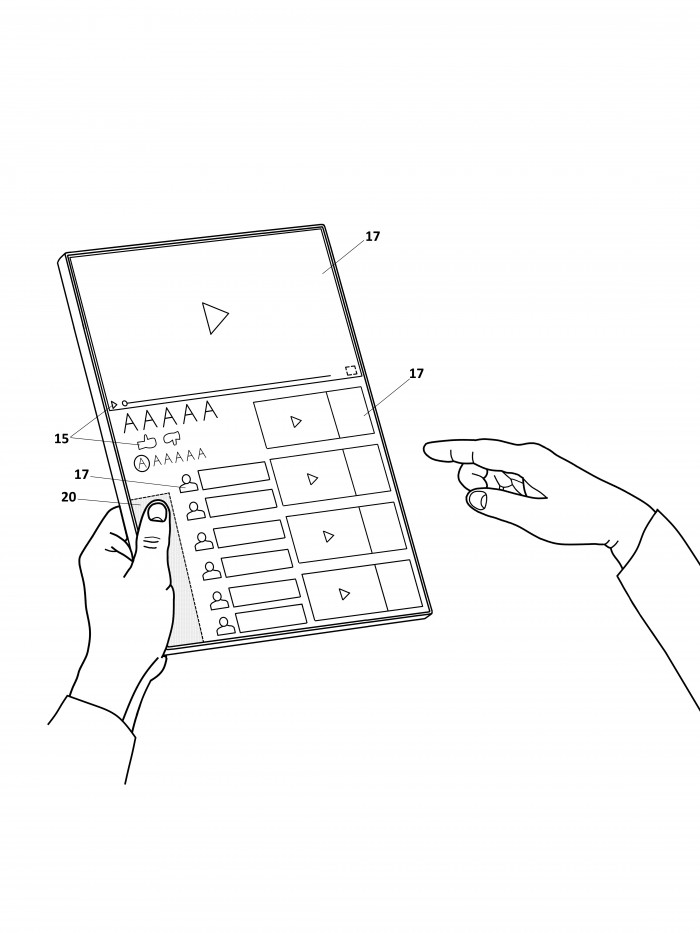
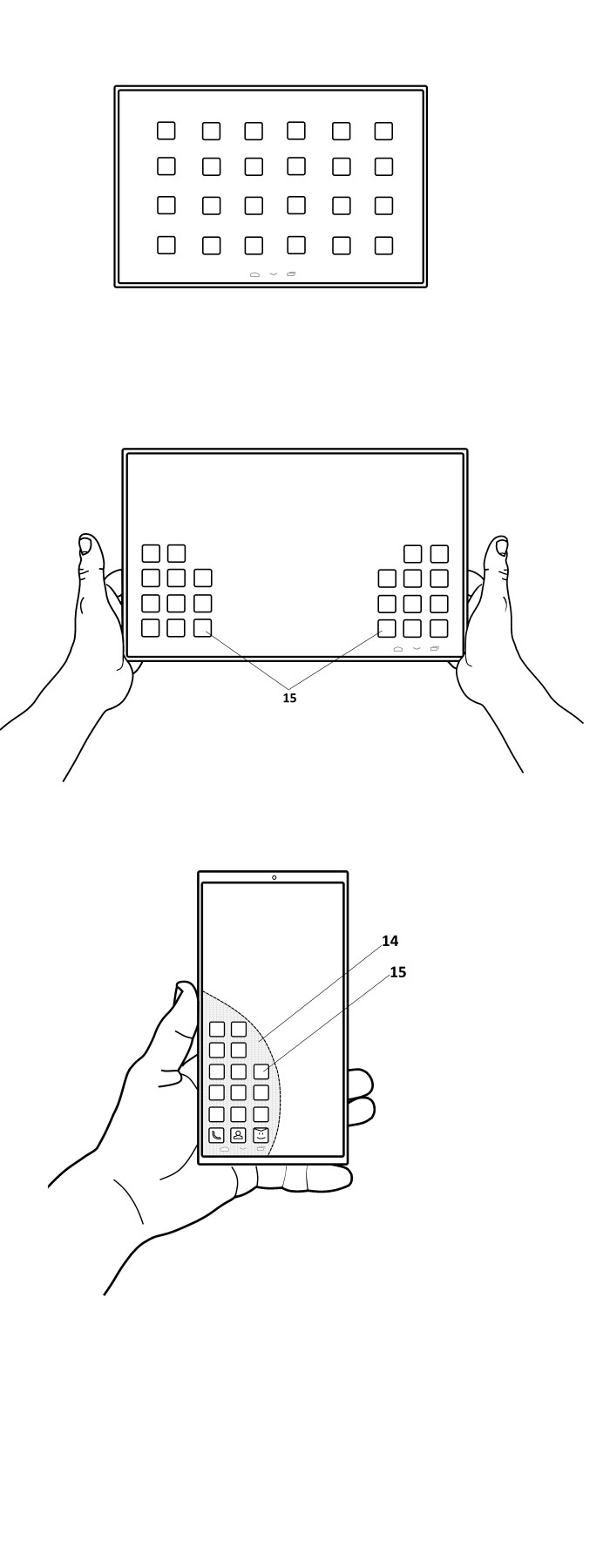
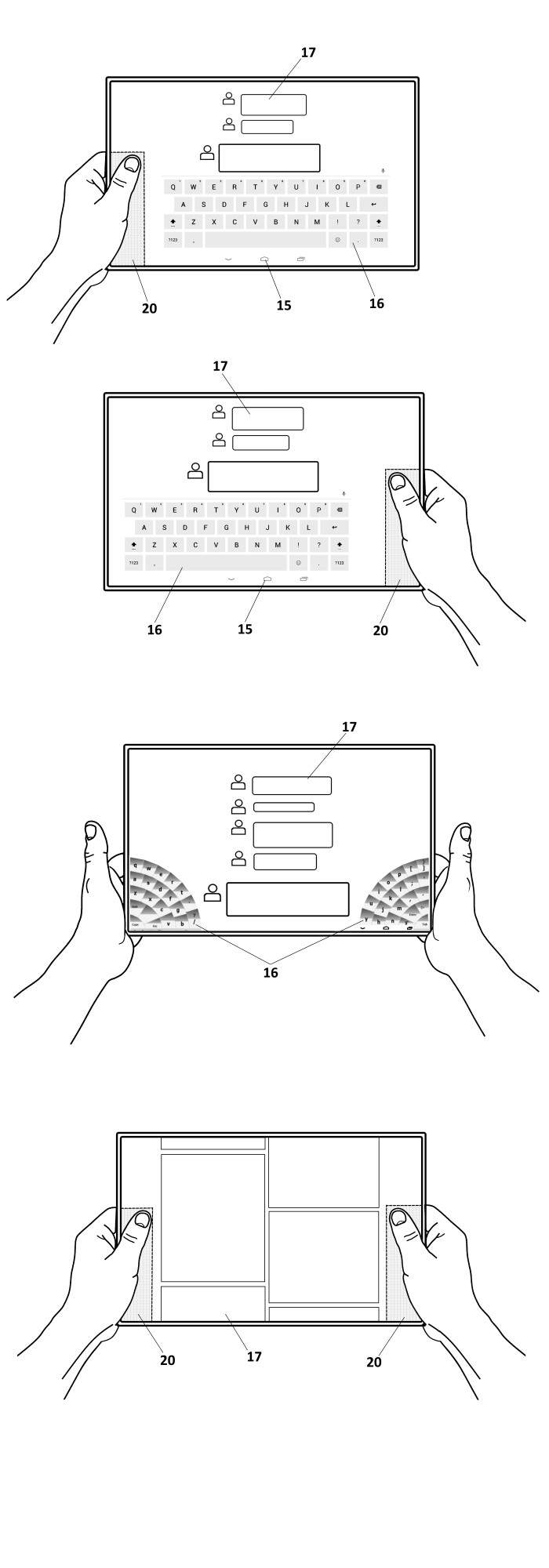
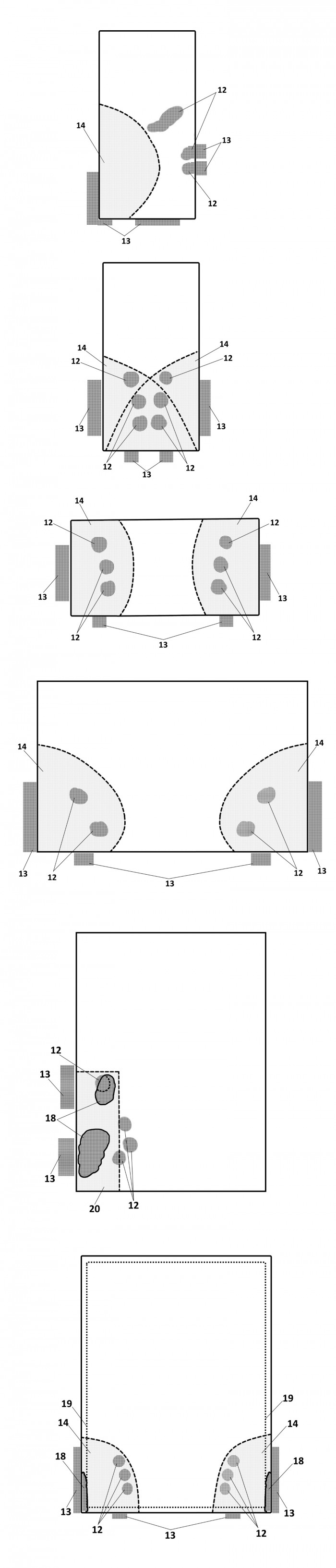
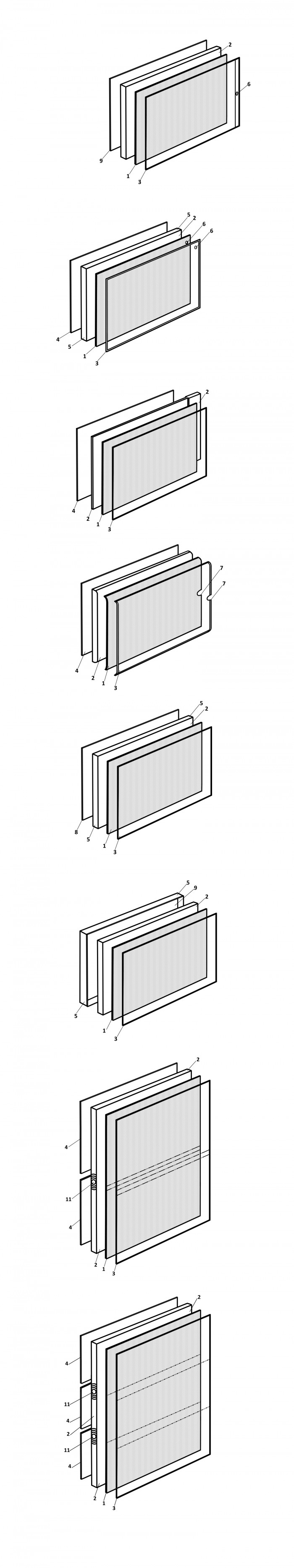
[ Home | List a patent | Manage your account | F.A.Q.|Terms of use | Contact us]
Copyright PatentAuction.com 2004-2017
Page created at 2025-11-09 4:27:44, Patent Auction Time.
 Great invention
Great invention